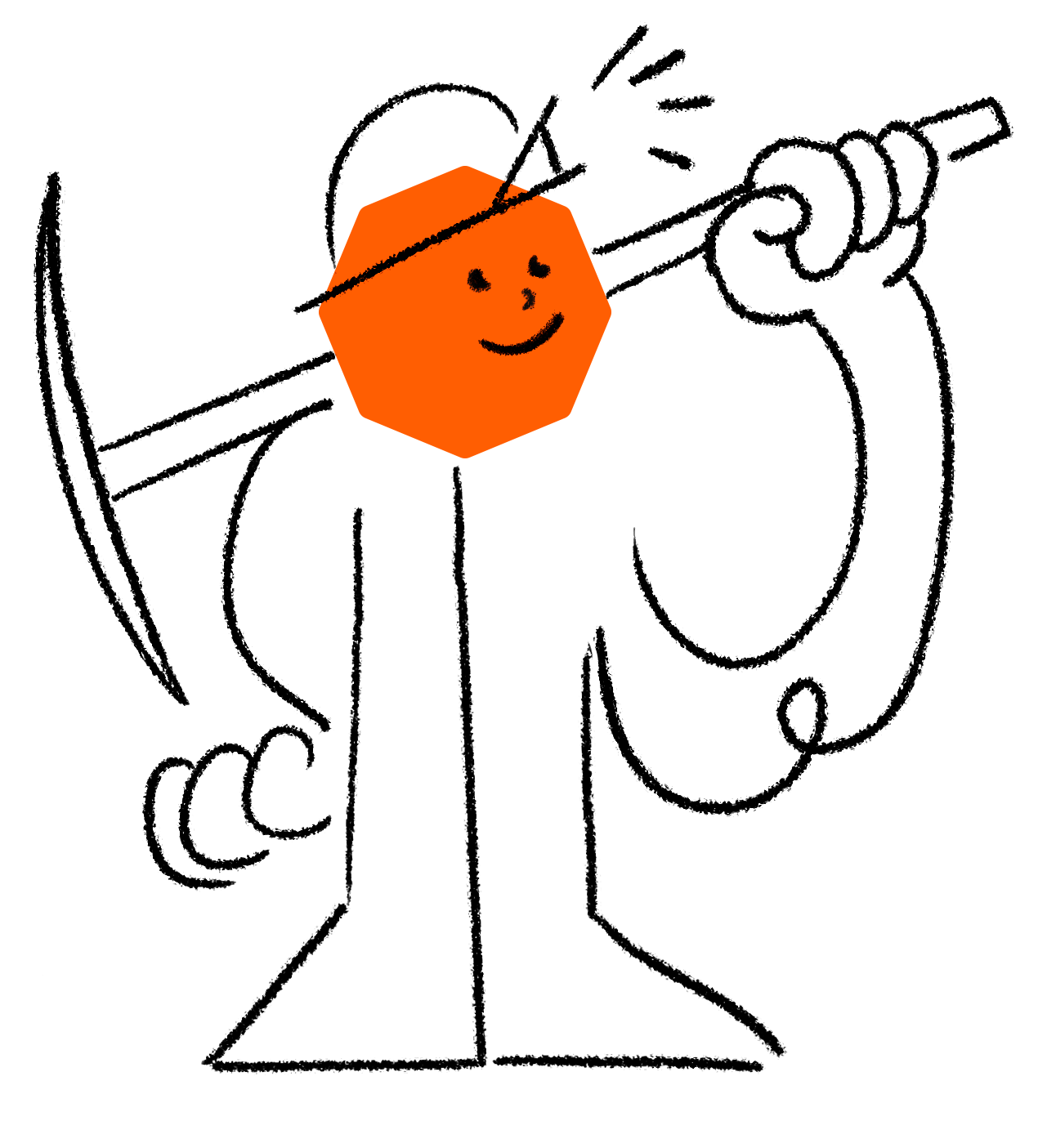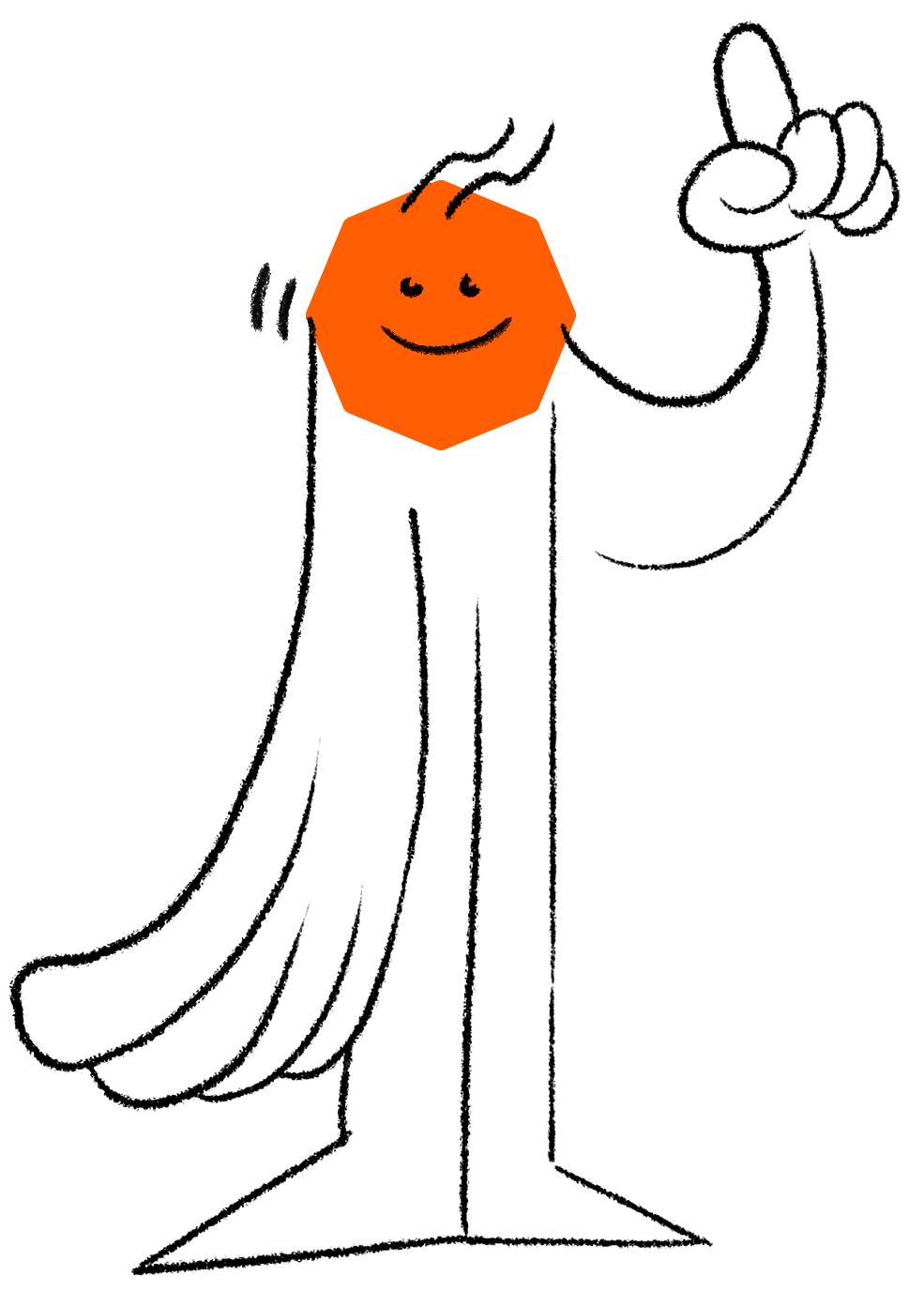Welcome to Ergo#
New to cryptocurrency or looking to understand what makes Ergo special? You're in the right place! Ergo is a secure and powerful platform designed to be a fair financial system for everyone. Think of it as a next-generation digital money system built with privacy and everyday people in mind.
This guide helps you find what you need, whether you want to learn the basics, use Ergo for transactions, build applications, or help secure the network.
Start Here#
This section is designed to provide a comprehensive starting point for anyone new to Ergo. Whether you're a developer, a miner, or just curious, you'll find the resources you need to get started.
The Essentials: Understanding Ergo's Vision#
- Why Ergo?: A compelling narrative about the vision and philosophy behind Ergo.
- Protocol Overview: A high-level introduction to the core components of the Ergo protocol.
- The Ergo Manifesto: A deeper understanding of the project's guiding principles.
Getting Started: Your First Steps#
- Getting Started with Ergo: A practical guide for new users.
- Wallets Overview: Helping users choose and set up a wallet.
- Securing the Network: For those interested in mining and network security.
Dive Deeper: Explore the Ecosystem#
- Ecosystem Overview: Showcasing the various applications and use cases on the Ergo platform.
- Roadmap & Future: Offering a glimpse into the future of Ergo.
- Community & Contributions: For users who want to get involved.
Quick Links#
- FAQ: Find answers to frequently asked questions.
- Glossary: Simple explanations of common terms.
- Community Channels: Join the conversation on Discord, Telegram, and other platforms.